 The temporary adapter PCB is shown here wired up to the DB9 connector using three short
lengths of wire (the cut-off tails from resistors work well).
Note the folowing connections :
The temporary adapter PCB is shown here wired up to the DB9 connector using three short
lengths of wire (the cut-off tails from resistors work well).
Note the folowing connections :
- DB9-2 -- RX-PCB
- DB9-3 -- TX-PCB
- DB9-5 -- GND symbol
The white 2 pin Molex® connector is wired as shown (note orientation relative to the PCB).
- longer Molex® lead (at the top) goes to a short piece of wire which is in turn
connected to the 12V point on the PCB.
- shorter Molex® lead (bottom) is soldered directly to the edge of the large circular PCB hole (this is the GND symbol point).
The image below shows the Molex® connector a little better.
- be aware that not all RJ45 PCB sockets have the same pin-outs. If you ever replace the RJ45 connector, do so with one of the same pin-out.
- the correct DB9 is a DB9-S or female DB-9 socket.


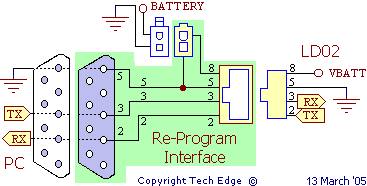 Only the light green parts of the circuit are on this interface PCB.
Do not be confused with the RX & TX designations -
they refer to the signals as seen by the PC, not the LD02.
Only the light green parts of the circuit are on this interface PCB.
Do not be confused with the RX & TX designations -
they refer to the signals as seen by the PC, not the LD02.
 When re-flashing LD02, remember that LD02 must be manually set to Config Mode
by pressing the top button while power is applied to the unit.
Half way through the re-flash, LD02 will be commanded to do a soft reboot,
and unless the top button is still pressed at this point, LD02 will come up in normal mode
and the EEPROM part of the re-flash will fail.
In this case, it's easiest to simply reflash with the EE Only check box ticked
(make sure you have version 1.6 or later of the
When re-flashing LD02, remember that LD02 must be manually set to Config Mode
by pressing the top button while power is applied to the unit.
Half way through the re-flash, LD02 will be commanded to do a soft reboot,
and unless the top button is still pressed at this point, LD02 will come up in normal mode
and the EEPROM part of the re-flash will fail.
In this case, it's easiest to simply reflash with the EE Only check box ticked
(make sure you have version 1.6 or later of the