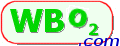
LA1 Technical Information

"Some Assembly may be required":
LA1 is normally used as a simple display for either single or double channel Tech Edge wideband unit.
Inside the display are two inputs (voltage and pulse) that allow LA1 to used in a stand-alone mode.
This page is an introduction to the feature.
 Be warned this feature is not a "plug-and-play"
proposition like other Tech Edge features
and some investigation and extra work will be required to configure and use this feature.
Be warned this feature is not a "plug-and-play"
proposition like other Tech Edge features
and some investigation and extra work will be required to configure and use this feature.
Using the display Config utility these inputs can be configured
to be displayed as things like acceleration, pressure, temperature, or RPM, speed, etc.
The analogue input can even be used to display the analogue voltage generated by another wideband unit
(although you should read the caveat regarding offset voltages mentioned below).

This image shows where the two inputs are located.
Here's a larger image.
To access these inputs simply remove the two Philips-head screws on the side of the display
and gently slide the internals from the case.
Analogue [P1 ADC] 0-5 Volt Input
This input measures a zero to five Volt signal.
The voltage is measured between the P1 and P2 [GND] points.
A number of sources of error are possible when measuring an external voltage
- Scaling errors - both the external system and the receiving system (the LA1)
possibly use slightly different voltage references.
- Offset errors - voltage differences, due to operating currents, between the LA1's GND
and the external system's GND can introduce voltage offsets. These offsets may even change
as operating conditions change (eg. LED brightness, wideband heater current, etc.)
- Noise - All environments, and in particular vehicles, contain electrical noise.
All analogue signals are susceptible noise.
Once the voltage has been read, it may be used directly with a scaling factor to give a displayed value.
Some applications may require a more complex lookup table to translate the raw voltage to a displayable value.
See the display Config utility for more information.
RPM [P6 RPM] Pulse Repetition Input
Just as many Tech Edge wideband units have an RPM input,
the LA1 can be fed a repetitive pulse input that can represent RPM, vehicle speed,
or some other function.
Usage Examples
If you have used the LA1 in this stand-alone mode then we'd be interesed in writing up (or linking to) your application.
Here's a link to email us.
If you think you have an application that other could also benefit from, then we could even work out the details
and show you how to do it (use the email link).
 Be warned this feature is not a "plug-and-play"
proposition like other Tech Edge features
and some investigation and extra work will be required to configure and use this feature.
Be warned this feature is not a "plug-and-play"
proposition like other Tech Edge features
and some investigation and extra work will be required to configure and use this feature.

