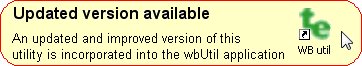
Updated Free-Air CALIBRATION utility here!
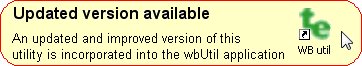
Updated Free-Air CALIBRATION utility here!
Information on the old unsupported utility follows
Previous | WBo2 Home | 2.0 Info | Calibration Software for 2.0 | Software
The calibration utility (cal.exe) is used to make adjustments to software parameters that are stored in WBo2's private EE (Electrically Erasable) memory.
The primary WBo2 parameter to adjust is the free-air calibration point. This sets the unit to a known reference oxygen concentration that is assumed to be close to the earth's average ~20% value.
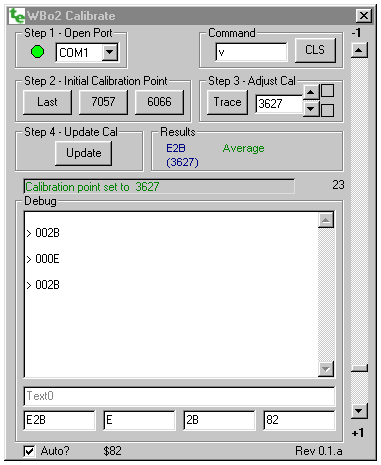
The following steps (powerup, open, initialize, adjust, update) are done in sequence.
The Command section at top right allows commands recognised by the WBo2 unit to be directly executed. Simply type in the command and press Enter. The central main window (Debug section) shows the output of WBo2 executing the command. Care must be exercised as some commands may be irreversible. The {CLS} button clears the debug screen area.
Here are the steps to get the WBo2 Calibration utility installation files. See the next section if you have previously downloaded a complete version.
Here is the superseded zip file WBcal-01.zip - for reference only.
If you downloaded a previous complete zip file installation, and installed it successfully, the most recent cal-02.zip file can be downloaded from here. In this zip file will be the latest cal.exe file.
Here are the superseded zip files cal-01.zip, cal-00.zip - for reference only.
Note : Further WBo2 parameters will soon be adjustable. More info on calibration as the calibration utility is updated

original Page updated 28 Feb. 2004 - redirect added 23 Mar 2011
Page created 07 Sept 2003
| Tell me about broken links
Previous |
Tech Edge |
WBO2 home |
Contact |
Feedback |
Copyright