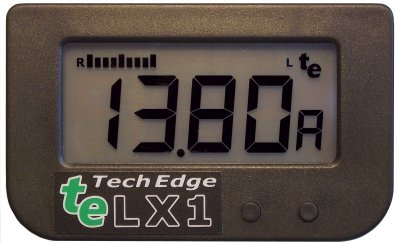 LX1 is a backlit LCD digital display used to display the AFR/Lambda and other parameters collected by a Tech Edge wideband Controller.
Tech Edge sells other displays, but LX1
is the one we recommend for most applications. LX1 User's Guide.
LX1 is a backlit LCD digital display used to display the AFR/Lambda and other parameters collected by a Tech Edge wideband Controller.
Tech Edge sells other displays, but LX1
is the one we recommend for most applications. LX1 User's Guide.
Being LCD, LX1 works by reflecting ambient light during the day, and uses its backlight at night for a soft, easily readable effect (see below for more images). It does not suffer the "washed out" effect seen on most other displays that use LED (like most other wideband displays).
LX1 is designed to be viewed from above and this also enhances its readability as ambient sunlight will be reflected downward rather than appearing as glare. LX1 shares many of the features of LD02 and LA1. Note: LX1 is not available in DIY form. LX1 is not waterproof but can be used in the open when appropriately protected.







