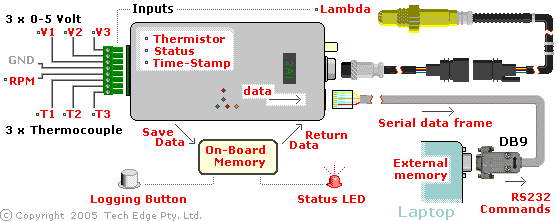The rest of this page describes the software aspects of the 1 Mb version of 2A0.
|
Command
|
Action
|
|
xn
|
Stop/Start logging of data to on-board memory.
n = 0, stop logging (ie. x0) - same as pressing the logging button to STOP logging.
n = 1, start logging (ie. x1) - same as pressing the logging button to START logging.
n = 2 (or more) same as the q command without parameters (described below).
|
|
y0040
|
This is a special case of the set logging pointer command and effectively clears all logging sessions
and can be used after all data has been downloaded to a PC.
It is equivalent to pressing the on-board logging button (from the logging OFF state) for more than 4 seconds.
The status LED will do about 10 very fast flashes to indicate the action.
|
|
znn
z
|
Dump data from on-board memory.
The first form dumps saved data from session with ID nn (assuming it is a valid session).
The second form, without parameter, dumps all of memory from the first to last valid session.
Session IDs start from 00 (the first) to a maximum of 7E (the 255th session).
|
|
q
|
Query on-board memory status.
The first form, without parameter, returns aabb where :
aa = number of sectors of memory used.
bb = number of logging sessions saved.
As a logging session uses at least one sector, aa will be equal or greater than bb.
|
|
qnn
|
The second form, with parameter nn returns the byte length of session nn.
The length is a six digit hex number hhhhhh.
|
|
k
|
Read the memory type ID string.
A 4 digit hex string is returned
BF80 = SST memory device of 8 Mega bits used.
FFFF = No memory device present or readable.
|
|
s03nn
|
Set logging control byte (at address 03) to nn. Bits are as (default = bold) :
b7 - Frame generation, 1 = Auto (always produced), 0 = Manual.
b6 - Frame type, 1 = Binary, 0 = hex/ASCII.
b5 - USR inputs, 1 = scale to 1.5 format (scaled x8 = 13 bits), 0 = raw.
b4 - Checksum 1 = debug mode (ASCII/Hex), 0 = normal (binary).
b3 - Special, 1 = invert checksum in binary mode, no LF in ASCII/Hex mode.
0 = normal checksum, CR/LF at line ends.
b2-0 Frame type
0 : V1.5 compatible mode.
1 : V2.0 mode frame.
2 : Calibration mode.
3 : Debug/Diagnostic mode (PID and status codes).
|
|
s04nn
|
Set the logging delay between frames to nn (hex) in units of 10 mSec. Minimum value is 1, maximum is 100 (0x64).
|